Name of the problem: To study LAN using mesh topology.
- সর্বশেষ সংশোধিতঃ রবিবার, ২২ সেপ্টেম্বর, ২০২৪
- ৩১ দেখা হয়েছে

Name of the problem: To study LAN using mesh topology.
Objectives: To know about mesh topology implementation and its usage.
System components: CISCO Packet Tracer, mini-net , Wire-shark software.
Methodology: A network setup where each computer and network device is interconnected with one another, allowing for most transmissions to be distributed, even if one of the connections go down. It is a topology commonly used for wireless networks. Below is a visual example of a simple computer setup on a network using a mesh topology.
Fig-1: A mesh topology structure
A mesh topology can be a full mesh topology or a partially connected mesh topology.
In a full mesh topology, every computer in the network has a connection to each of the other computers in that network. The number of connections in this network can be calculated using the following formula (n is the number of computers in the network): n (n-1)/2
In a partially connected mesh topology, at least two of the computers in the network have connections to multiple other computers in that network. It is an inexpensive way to implement redundancy in a network. In the event that one of the primary computers or connections in the network fails, the rest of the network continues to operate normally.
1.CISCO Packet Tracer: An innovative and powerfull networking simulation tool used for practice, discovery and troubleshooting .It shows the ways of packet’s visiting from one host to another host .
Fig-2: CISKO Packet Tracer
Mini-net: Mini-net provides a virtual test bed and development environment for software-defined networks (SDN). Mini-net enables SDN development on any laptop or PC, and SDN designs can move seamlessly between Mini-net (allowing inexpensive and streamlined development), and the real hardware running at line rate in live deployments. Mini-net enables
- Rapid prototyping of software-defined networks
- Complex topology testing without the need to wire up a physical network
- Multiple concurrent developers to work independently on the same topology
- Mini-net networks run real code including standard Unix/Linux network applications as well as the real Linux kernel and network stack.
- Mini-net provides an extensible Python API for network creation and experimentations. It is released under a permissive BSD Open Source license and is actively developed and
- Supported by community of networking and SDN enthusiasts.
Fig-3:Mini-net running a python program .
Python Code:
from mininet.cli import CLI
from mininet.log import setLogLevel
from mininet.net import Mininet
from mininet.topo import Topo
def runMultiLink():
“Create and run multiple link network”
topo = simpleMultiLinkTopo( n=1 )
net = Mininet( topo=topo )
net.start()
CLI( net )
net.stop()
class simpleMultiLinkTopo( Topo ):
“Simple topology with multiple links”
def __init__( self, n, **kwargs ):
Topo.__init__( self, **kwargs )
h1, h2, h3, h4 = self.addHost( ‘h1’ ), self.addHost( ‘h2’ ), self.addHost( ‘h3’ ), self.addHost( ‘h4’ )
s1 = self.addSwitch( ‘s1’ )
s2 = self.addSwitch( ‘s2’ )
s3 = self.addSwitch( ‘s3’ )
s4 = self.addSwitch( ‘s4’ )
for _ in range( 1 ):
self.addLink( s1, h1 )
self.addLink( s1, h2 )
self.addLink( s1, h3 )
self.addLink( s1, h4 )
self.addLink( s2, h1 )
self.addLink( s2, h2 )
self.addLink( s2, h3 )
self.addLink( s2, h4 )
self.addLink( s3, h1 )
self.addLink( s3, h2 )
self.addLink( s3, h3 )
self.addLink( s3, h4 )
self.addLink( s4, h1 )
self.addLink( s4, h2 )
self.addLink( s4, h3 )
self.addLink( s4, h4 )
if __name__ == ‘__main__’:
setLogLevel( ‘info’ )
runMultiLink()
Input:
Fig-4: Sample input data packet in mini-net.
Output:
Fig-5: A graph view of output in wireshark.
Conclusion: Here, we try to represent the visiting process of data packages from one host to another host .Then we implement it through a python code in mini-net that mainly shows us the particularly data transformation between two host/pcs (like h1 to h3 ). Finally , we show the output processing through a graph view in Wireshark .We can see in graph that no data package losing , so all data package are passing successfully .









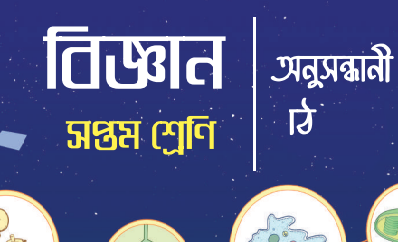




Leave a Reply